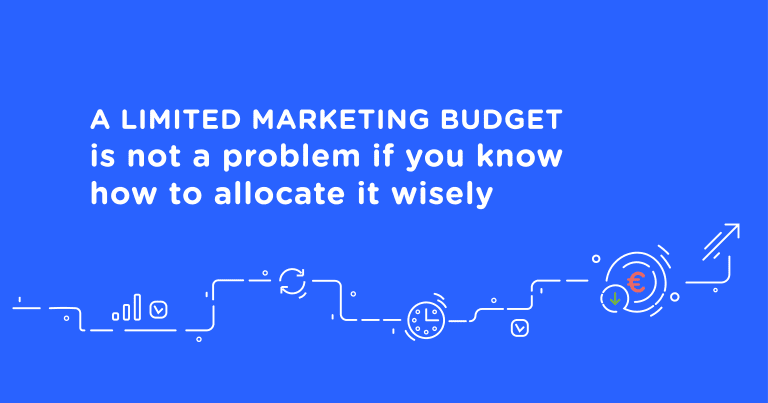It’s no secret that one of the most crucial components of a digital marketing strategy is performance analysis. We’ve already discussed this topic in our article Not Tracking Your Digital Marketing KPIs? You’re Directly Harming Your Business. As mentioned there, when planning strategic marketing actions, it’s essential to focus on data analysis to evaluate which actions add value to your business and adjust your marketing strategy accordingly.
However, just as important as the analysis itself is how you present your findings and what report format you choose. The latter often consumes not only vast amounts of time but also effort. That’s why using automated reporting tools is highly recommended. These tools can save you time, ensure greater accuracy in data representation, and provide professional visualization of results.
In this article, we’ll explore why it’s beneficial to use tools for automated digital marketing reports and introduce the best solutions currently available on the market. We encourage you not to overlook this crucial aspect and take advantage of the information that we believe will enhance your workflow.
Why Should You Automate Digital Marketing Reports?
Manually preparing marketing performance reports is a lengthy process that is often inefficient and prone to errors. By choosing automated reporting tools, you can focus more on strategic decisions rather than technical details.
Here are the key benefits of automated reporting tools:
- Time-Saving: Automatic data collection and processing save you significant time. You no longer need to manually gather information from different platforms, process it, and structure it. Instead, you can focus your time and energy on more critical tasks.
- Accuracy: Automated reporting minimizes the risk of human error, ensuring that the data in your reports is more precise.
- Real-Time Data: Real-time monitoring and updates allow you to track campaign effectiveness and make timely adjustments.
- Visualization: Most tools offer smart, visualized reports with charts and graphs, making it easier to understand and present results to stakeholders.
- Optimized Workflows and Transparency: Clearly structured data and easy report-sharing enhance collaboration and streamline communication with teams and clients.
- All Data in One Place: Centralized reporting gathers statistics from different digital marketing sources such as Google Analytics, Google Ads, SEO tools, Facebook, LinkedIn, TikTok, and more.
- Unified Measurement System: These tools allow you to standardize metrics across different platforms, ensuring consistency in performance evaluation.
- Additional Statistical Insights: Some reporting tools offer custom metrics that are not available in standard digital marketing platforms, such as overall audience reach across different channels.
Automated reporting tools are essential not only for large marketing agencies and corporations but also for small businesses looking to efficiently manage their campaigns and track performance.
If you’re a small business concerned about the cost of such a tool, don’t worry! We’re confident that you’ll find a suitable solution. Below, we present our top picks for automated digital marketing reporting tools. Additionally, if you’re working with a limited budget, check out our article on How to Smartly Allocate Your Marketing Budget Even with Limited Resources.
Best Tools for Digital Marketing Reporting
The market offers a wide range of automated reporting tools, which can sometimes feel overwhelming. Therefore, it’s important to choose a tool based on your specific business needs, budget, and team size.
Klipfolio: A Versatile Solution for Professionals
Klipfolio is a marketing reporting automation tool designed for professionals who seek a functional and versatilesolution. This tool allows you to integrate data from over 100 different platforms, including Google Ads, Meta, LinkedIn, and present it visually and clearly to the user.
Why Choose Klipfolio?
- Functionality and Flexibility: Klipfolio stands out for its ability to connect data from multiple sources. This means you can easily import data from major marketing platforms such as Google Ads, Facebook, LinkedIn, and Instagram and present them in a single, well-structured report. Additionally, the tool can be easily integrated with your system via API, providing even more flexibility in the process.
- Custom Reports: One of Klipfolio’s key advantages is its ability to create personalized reports tailored to your company’s needs. You can add your company logo, use unique templates, and customize the color palette so that the reports align with your brand identity. This feature is especially valuable for marketing agencies that want to provide professional-looking reports to their clients.
- Powerful Data Visualization Capabilities: Klipfolio offers a wide variety of chart and graph templates, making it easier to interpret complex data. Reports can be divided into sections, displaying performance results from different campaigns or platforms within a single window. These features help to quickly identify which campaigns are performing well and which need optimization.
- Real-Time Data Updates: Klipfolio allows users to set data refresh intervals ranging from 15 minutes to 1 hour, ensuring that your reports are always up-to-date and accurate. This is especially important for fast-changing marketing environments, as you can monitor results in real time.
- Free Trial Period: Klipfolio offers a 14-day free trial, allowing you to test all the core functionalities without requiring a credit card.
Cons:
- Learning Curve: For beginners, Klipfolio may seem complex, as many of its functions require specific knowledge. Understanding and using the tool to its full potential may take time.Pricing: Klipfolio’s plans start at €90/month, but to access all features, the cost can reach up to €1,000/month. This makes it a costly option for smaller businesses or individual specialists.Unclear
- Billing Model: Some users have reported confusion regarding billing, so it is recommended to clarify all payment details before committing to the service.
Is Klipfolio Right for You?
If you are looking for a tool that offers powerful integration capabilities, personalized reports, and professional data visualizations, Klipfolio is an excellent choice. It is particularly suited for professionals who work across multiple platforms and wish to automate their reporting processes. However, keep in mind that learning how to use this tool may take some time. Before making a decision, take advantage of the free trial period to evaluate whether the tool meets your business needs.
Whatagraph: An Intuitive, Popular Tool
Whatagraph is one of the most popular marketing report automation platforms, designed for beginners as well as small and medium-sized businesses. Its main advantage is the intuitive drag-and-drop function, which allows users to easily create visually appealing and professional reports. If you’re looking for a simple solution with extensive integration capabilities, Whatagraph could be an excellent choice.
Why Choose Whatagraph?
- Intuitive Interface: The main strength of this tool is its simple and user-friendly design, making it easy to use even for those with little experience in marketing data analysis or report creation. The system features a drag-and-drop function, allowing users to quickly structure reports and tailor them to specific needs.
- Wide Range of Integrations: Whatagraph offers over 40 integrations with key digital marketing platforms, including: Google Ads & Google Analytics; Facebook Ads & Instagram Insights; LinkedIn Ads & Twitter (X) Ads; Pinterest Ads & Semrush, among others. These integrations enable users to combine multiple data sources into a single report, allowing for comprehensive campaign monitoring in one place.
- Real-Time Data Updates: The tool continuously updates data in real time, ensuring that your reports are always accurate. This is particularly important for marketers who need to make quick decisions or analyze campaign results immediately.
- Easy to Use for Beginners: Even if you lack experience in creating marketing reports, getting started with Whatagraph should not be difficult, as the tool is designed with beginners in mind.
- Customizable Reports: Users can add their company logo, apply brand-specific colors, and personalize reports to match their corporate identity.
- Responsive Customer Support: Whatagraph provides fast and efficient customer service, ensuring that any issues are resolved quickly.
- Free Trial Period: A 7-day free trial is available, allowing users to explore all features without the need to enter credit card details.
Cons:
- Limited Flexibility: While Whatagraph is excellent for beginners, it lacks the flexibility needed for more complex campaigns. The ability to merge data from different platforms may be restricted.
- High Pricing: The platform does not offer a monthly payment plan. The standard plan starts at €2,388 per yearfor 25 data sources, while larger plans can cost up to €6,588 per year. This pricing structure may be too expensive for small businesses.
- Intrusive Notifications: The live chat frequently sends pushy notifications about subscription plans, which can disrupt the user experience.
Is Whatagraph Right for You?
Whatagraph is one of the best choices for those looking for a simple, intuitive, and reliable solution for digital marketing reporting. It allows users to quickly and efficiently create high-quality reports that can be customized to fit their company’s needs. However, if you require greater flexibility or work with highly complex campaigns, it may be worth considering alternative solutions.
Looker Studio: A Free, Functional Data Visualization Tool
Looker Studio is a powerful and free Google product designed for data visualization, analysis, and report creation. It is a flexible solution that can be used by both small businesses and large-scale projects, ensuring professional-grade data analysis and reporting.
Why Choose Looker Studio?
- Free to Use: No trial periods or subscriptions are required – all tool functionalities are available for free.
- Extensive Data Visualization Options: Looker Studio provides a wide range of data visualization options, offering various chart types. Users can also add a company logo to personalize reports.
- Easy Report Customization: Users can modify metrics according to their needs, and the process is very straightforward.
- Data Integration: The tool allows merging data from different platforms into a single comprehensive report. It has excellent integration compatibility with Google products such as Google Ads, Google Analytics, and Google Sheets.
- Collaboration Features: Multiple users can work on the same report simultaneously, making it easy to share and collaborate on reports.
- Accessibility & Interactivity: Reports can be embedded directly into websites or intranet platforms, ensuring easy access for relevant stakeholders. The interface is clean and similar to other Google products, making navigation intuitive.
- Fast Data Refreshing: Updates occur at the same frequency as the data sources, ensuring that reports always reflect the latest information.
- Comprehensive Learning Resources: The internet offers a wealth of tutorials, guides, and lessons to help users maximize the tool’s capabilities.Intellectual Property Protection: Users retain full ownership of their data and intellectual property rights.
Cons:
- Limited Integration with External Data Sources: To integrate non-Google products, users often need to rely on paid third-party services. However, an alternative solution is using programming skills or hiring developers to set up custom integrations.
- Complexity: Looker Studio can be challenging to use, especially for beginners. Additional training and learning resources may be required, meaning users should be prepared to invest time and effort to fully utilize the tool.
- Limited Customer Support: Support services are only available to customers who purchase Google Marketing Platform or Analytics 360 products directly from Google. Free users must rely on community forums and documentation.
Is Looker Studio Right for You?
Looker Studio is a free tool that can be an effective solution for data analysis and visualization. However, when choosing this tool, keep in mind that you may need to invest time in learning to fully understand and utilize its features.
Supermetrics: A Cost-Effective Data Integrity Solution
Supermetrics is a modern and efficient reporting automation tool that greatly simplifies the transfer of data from different platforms into visualization, storage, and analysis systems. This solution is particularly beneficial for agencies, businesses, and individual users looking to optimize their data management processes.
Why Choose Supermetrics?
- Extensive Data Source Support: Supermetrics can connect with over 60 different platforms, including Google Ads, Facebook Ads, LinkedIn Ads, Instagram Insights, Twitter Ads, Pinterest Ads, Google Sheets, Semrush, and more.
- Data Integrity Assurance: Data is transferred while maintaining its structure, logic, naming conventions, and formatting, ensuring high-quality data management.
- Flexible Data Refresh Intervals: Users can customize how often their data updates, providing greater control over reporting accuracy.
- Strong Security Policies: Supermetrics strictly adheres to data protection regulations, and its employees undergo regular training to ensure customer data security.
- 14-Day Free Trial: Users can test the tool without needing to provide credit card details.
- Flexible Pricing Plans:One-time data merging starts at €29/month, and users are not required to commit to long-term subscriptions.
- Frequent Updates: The tool is regularly updated based on user feedback, with new features and integrations continually added.
- Widely Used: Supermetrics is a popular choice among agencies and has several well-known industry partners.
Cons:
- Limited Functionality in Lower-Tier Plans: The basic €99/month subscription allows integration with only a few platforms, such as Google Ads, Facebook Ads, and Google Analytics, which may not be sufficient for users needing broader data sources.
- User Restrictions: The standard plan supports only one user. For companies or teams, higher-tier plans are required, starting from €499/month to €5,988/year, making it a costly choice for larger teams.
- No Universal Subscription: Each data category and transfer process requires a separate subscription, which can increase costs significantly.
- Client Limitations: A single subscription supports up to 10 clients. To serve more clients, users must purchase additional plans or negotiate custom contracts.
Is Supermetrics Right for You?
Supermetrics is a widely popular tool, chosen by many industry leaders. However, it’s essential to consider its limitations—such as the fact that only one user can access the tool per standard plan and that there is no universal subscription covering all features. If these restrictions align with your needs and budget, Supermetrics can be a powerful solution for automating and optimizing data reporting.
Swydo: Ideal for PPC & SEO Reporting
Swydo is an efficient and intuitive tool designed for marketing professionals who want to automate reporting, save time, and clearly present their performance results. This platform offers the functionality needed for a smooth workflow and ensures strong data compatibility across various platforms.
Why Choose Swydo?
- Wide Range of Integrations: With over 30 integrations, Swydo allows users to easily import data from platforms such as Google Ads, Facebook Insights, LinkedIn, Instagram Insights, Twitter Ads, Pinterest Ads, Google Sheets, Semrush, and more.
- Ease of Use: The platform features a simple and user-friendly interface, making it easy to learn and navigate.
- Automated Reporting: Fast and seamless data import combined with pre-built templates help users save time and streamline reporting.
- Brand Customization: Reports can be personalized to match a company’s brand identity by adding logos and custom visual elements.
- Automatic Translation: Users can easily translate reports into different languages, making it an excellent choice for businesses working with international clients.
- Strong Market Reputation: Swydo is highly rated on review platforms and is popular among both large and small agencies and businesses.
- Affordable Pricing: Swydo’s pricing starts at €49/month, with costs varying depending on the number of data sources connected.
Cons:
- Limited Functionality: For more advanced tasks, such as creating unique charts or modifying metrics, Swydo may lack flexibility, making it feel somewhat restrictive for users with complex reporting needs.
- Lack of Training Resources: Compared to other platforms, Swydo offers very few online learning materials, which can make it challenging for beginners to fully understand and utilize the tool effectively.
Is Swydo Right for You?
Swydo is an excellent solution for those looking for a simple and fast way to track and present PPC and SEO campaign results. This platform is particularly well-suited for small and medium-sized businesses that need an intuitive and cost-effective reporting tool. However, if you require more advanced customization options or in-depth training resources, you may want to explore alternative solutions.
Reportingninja: Affordable and Efficient for Specialists
Reportingninja is a practical tool designed to quickly collect data from various platforms and generate reports that clearly reflect key marketing metrics and channel performance. This platform focuses on simplicity, ensuring efficiency and affordability.
Why Choose Reportingninja?
- Wide Range of Integrations: Reportingninja offers over 20 native integrations, including Google Ads, Facebook Ads, LinkedIn Ads, Instagram Insights, Twitter Ads, Pinterest Ads, and Google Sheets.
- Clear and User-Friendly Interface: The intuitive menu and tutorial video for beginners make it easy to get started quickly.
- Automated Settings: Users can predefine time zones, currency formats, date formats, and other parameters, saving time when creating future reports.
- Affordable Pricing: The basic plan starts at €20/month, allowing up to four users to collaborate.Free Trial: Reportingninja offers a 15-day free trial with no commitment or credit card required.
Cons:
- Limited Functionality: The platform does not offer the ability to merge multiple data sources into a single reportor perform predictive analytics.
- Standardized Process: Reportingninja follows preset workflows, limiting customization options when creating individual reports.
- Occasional Slow Performance: Some users report that certain features load slower than expected, which may impact efficiency.
Is Reportingninja Right for You?
Reportingninja is an ideal choice for small and mid-sized marketing agencies or businesses looking for a cost-effective solution to create simple yet effective reports. However, if you require advanced customization, data merging, or predictive analytics, you may need to explore alternative tools.
Optimize Your Marketing Processes
Regardless of which tool you choose, the key takeaway is that automation saves time. We encourage you to review the listed options carefully and select the one that best suits your business needs. Once you start using one of these tools, you’ll notice a significant improvement in your internal workflows.
If you have any questions about choosing the right tool or want to discuss how to scale your business with a smart digital marketing strategy, feel free to contact us!
Do you have questions about measuring digital marketing KPI results?
We’ve spent many years working on how to manage marketing processes efficiently while saving time and resources, as well as which KPIs and reports to use. That’s why we’re happy to share our experience.
Take this opportunity to gain insights and ideas from our expertise.